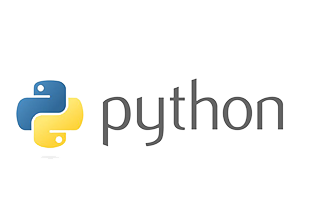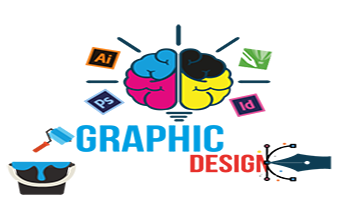- Basics of HTML
- What is HTML?
- HTML Tags
- Web Browsers
- HTML Page Structure
- Write HTML Using Editors
- HTML5 New Tags
- HTML Elements & Tags
- HTML Attributes
- Images
- Image Syntax
- Alt
- Image Title
- Images as a LINK
- Images in another Folder
- List Tag
- List Tag
- Ordered List
- Unordered List
- Data Description List
- Table Tag
- Table Tag
- Cell Span with Column
- Cell Span With row
- Cell Padding
- Cell Spacing
- Adding Cell Spacing
- Links
- Links Syntax
- Internal Links
- External Links
- Audio and Video
- Autoplay
- Audio and Video Syntax
- Playing Videos in HTML
- Forms
- Form Element
- Form Action
- Form Get & Post Method
- Text Button
- Radio Button Input
- Submit Button
- Select Element
- Textarea
- HTML Input Attributes
- Google Maps
- Upload File and Pages
- Form Validations
- Interview Questions Idea
(PART 1 : BASIC CSS)
- What is CSS and CSS3 ?
- Why use CSS ?
- Types of CSS
- Inline CSS
- Internal CSS
- External CSS
- Syntax of CSS
- CSS Selectors
- Color and Background Properties
- Color
- Background attachment
- background-color
- background-image
- background-repeat
- background-position
- Text Properties
- letter-spacing
- line-height
- text-align
- text-decoration
- text-indent
- text-transform
- vertical-align
- word-spacing
- Font Properties
- font-family
- font-size
- font-style
- font-size
- font-variant
- font-weight
- Border Properties
- border-color
- border-style
- border-width
- border-top-width
- border-left-width
- border-right-width
- border-bottom-width
- BOX Model
- Margin – Top, Right, Bottom, Left
- Padding-Top, Right, Bottom, Left
- Height
- Width
- Position Properties
- Position Fixed
- Position Absolute
- Position Relative
- Position Static
- Classification Properties
- Z-index
- Display
- Visibility
- white-space
(PART 2: ADVANCE CSS)
- Transition with CSS3
- Transition with Width
- Transition with Height
- Transition with Background
- Border Transition
- All Transition
- Transform with CSS3
- Rotate
- Skew
- Scale
- Translate
- Animation With CSS3
- @ Keyframes Rules
- Reverse Direction Animation
- Animation Delay
- Media Queries
- @ Media for Responsive Designs
- @ Keyframes
- @ font-face
- Introduction to JavaScript
- Conditional Constructs to JavaScript
- Looping statement in JavaScript
- Working with Predefined functions
- Maintaining Validations in JavaScript
- Bootstrap Version 3.3.7
- What is Bootstrap?
- Why use Bootstrap?
- Bootstrap CDN?
- Bootstrap Grid System
- Extra Small
- Small
- Medium
- Large
- Bootstrap Typography
- Bootstrap Tables
- Table
- Table-stripped
- Table-bordered
- Table-hover
- Bootstrap Images
- img-rounded
- img-circle
- img-thumbnail
- Bootstrap Jumbotron
- Bootstrap Container & Container-fluid
- Bootstrap Alert
- Bootstrap Buttons
- Bootstrap Pager & Pagination
- Bootstrap Badges
- Bootstrap Progress bar
- Bootstrap Form
- Bootstrap Navbar
- Bootstrap Carousel
- Bootstrap Modals
- Introduction to jQuery
- Adding jQuery to your Web pages?
- Downloading jQuery?
- jQuery CDN? 1.4 jQuery Syntax?
- jQuery Effects
- Hide and Show?
- Fade
- Slide
- Animate
- jQuery HTML
- jQuery Set
- jQuery Get
- jQuery Add
- jQuery Remove
- Introduction
- How Websites Work
- What WordPress Is and How It Works
- Installing WordPress
- Installing WordPress Plugins
- Installing WordPress Themes .
- Setting Up Your WordPress Site Right the First Time
- Tools
- Image Enhancement
- Banner, Brochure and PSD Designs
- Color Balancing
- Create Template
Accordion Content